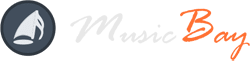SINGLE TRACK
1. Download the ITEM DESCRIPTION document2. Upload the audio tracks, including the completed ITEM DESCRIPTION, as a Zip file.
Allowed file type: Zip. Up to 96MB
• All files - exept loops - in MP3 / 320kbps. Loops: .WAV.
• Or: All files in .WAV (but still sent as a Zip) and we will do the conversion.
- If you send the mp3: Please note that some customers could need a Wav / Aiff version, so we suggest to be able to send us this version on demand.
TROUBLESHOOTING
![]() If you have problems uploading:
If you have problems uploading:
• Don't use special characters in file names as they may block the system.
• Please refresh this page before you upload. If you have multiple Zips - refresh this page before each new upload.
• Mac users: try another tool for creating zip files.
• Zip file creation:
- First, create a zip file containing only the audio file (without the description).
- Then zip again, this time combining the first zip (audio) and the description file.
• Use the Incognito mode in your browser.
• If the problem persists, you can send us the files by Wetransfer (contact@music-bay.net) or share them with a GoogleDrive or Dropbox link.
NEW ARTISTS
For your first upload, send us some of your tracks - just music and a document with your e-mail address.
At this stage it is not necessary to attach the fully completed ITEM DESCRIPTION. We will contact you shortly to finalize the creation of your Artist Page.
MUSIC KIT & MUSIC PACK
1. First, please download the document concerned, KIT or PACK description. This document contains also the instruction on how to prepare either the Music KIT or Music PACK, required audio format, etc.
- KIT Description
- PACK Description
2. Then, upload your Zip file in our UPLOADER, above.
NOTES
You can offer a discount on some track(s) at any time. If so, please tell us which one(s), the discount you choose (30% or 50%) and for how long. The earnings remain 50-50.
A true track update is allowed at any time (e.g. a new mix or mastering, more/less versions…). Please re-submit the new version(s), indicating the url of the track already present on Music Bay.